Changing Dwarven Forge Batteries
Our Dwarven Forge LED pieces use a few different battery types based on what will fit best inside the piece and provide the power needed. This requires efficiently sized battery holders that can sometimes be a bit tricky when changing the battery. In this article we’ll look at some of the particulars to watch for when changing your batteries. Please use the links below to jump to that battery:
Changing CR2032 batteries
(used in LED Socket Floors, LED walls, and more)
First we’ll cover the CR2032 battery and its most common battery holder. You’ll see these in LED Socket Floors, LED Walls, LED Miniatures, and more (for a full list see our Batteries of DF pdf).
Please refer to the trio of pictures below for reference.
When changing or checking CR2032 batteries, it's important to note there are two contacts on one side of the battery holder that the battery must fit under to work properly.
If you can't see the contacts indicated in the first picture, the battery may have been installed on top of them by mistake. Pull the battery out and lift up the two contacts so the battery can be installed under them as shown. Once the battery has been pushed into place with the contacts visible on top of the positive/+ side of the battery, it should function correctly.
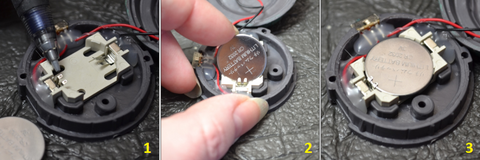
Changing CR1220 batteries
(used in Campfire, Will-o-Wisp, Misty Gateway, Plaguestone Hellfire Furnace, Archaean Ruins Buttress, and the Wildlands Glamourleaf plant)
The main thing to know when checking or changing the CR1220 battery is the small contact strip on one side (see the attached picture). The battery has to fit under this contact strip to work properly.
The picture on the left shows an example of what a loose battery will look like. If you have a piece that uses this battery and it will only light when you press on the bottom of the piece- it is likely that the battery has become dislodged as shown. This can sometimes happen when the battery protection tab is removed, so be sure to pull them out carefully. For these, simply punching the battery under the contact strip should make them work properly.
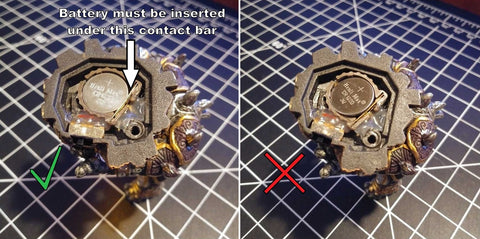
Changing LR44 batteries
(used in LED Lantern Posts)
The LED Lantern Post uses two LR-44 batteries. The battery holder and bottom cover are just a pressure fit inside the piece. It's safe to pull it apart as shown- but don't pull too far or too hard, since the wires are short and thin. Also, be aware, there is a plastic tab on the back of the battery holder (circle in red below) that helps hold it in place, but it can also make the holder a bit tricky to insert/remove - it helps to tilt the holder, as shown, when installing and removing.
When installed properly, the batteries should fit flush and tight in the holder as shown. The positive/+ side goes towards the top of the post, and the open side of the holder faces towards the switch side of the post. If you look inside the holder (see inset picture) you’ll see the positive/negative markings to guide you.
When re-installing the battery holder, keep the wires on top of the holder and push it back into the post- it may take some wiggling (again, tilting it slightly should help) but it should fit fully inside with just enough space to install the cap on the bottom. The cap should fit completely flat in the bottom when installed properly.
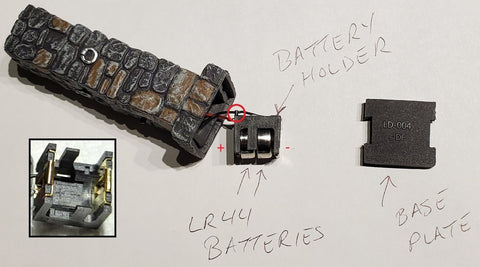
In Closing
That’s all for now. If your batteries are installed correctly and the piece still doesn't work, there are other things you can check as well (Is the switch on? Have you tried the piece with a known-good LED?) which we’ll cover in a separate Troubleshooting Dwarven Forge LEDs article. But, of course, you can always contact us for help using the form link at the bottom right of this page, or by emailing CustomerSupport@DwarvenForge.com.
Happy gaming!






